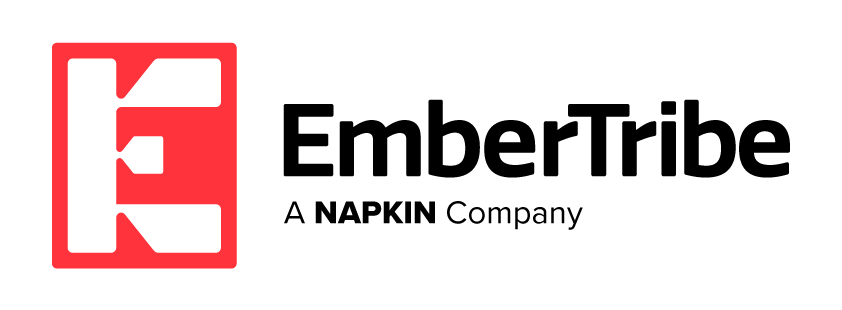How to Setup Your Pixel Properly
1. Depends on business model (SaaS, Lead Gen, Ecomm).
2. Need to use Standard Events to your advantage.
3. Provide a worksheet that breaks down recommendations by business type.
4. Pass values wherever possible (based on LTV, purchase event, etc).
5. Use Custom Conversions as a last resort.
6. Remember to pixel landing pages (Unbounce, HubSpot, Shopify, WordPress) even if they are on other subdomains. Use the Pixel Helper and Pixel in BM to validate data streams.
Facebook Pixel = Backbone of Your Successful Campaigns
So today, we're going to talk about your Facebook Pixel, that is the backbone of your successful campaigns. Facebook Pixel offers powerful analytics and extremely granular tracking. And it requires some time up front but it's absolutely time worth spending because of the later returns you're going to from your campaigns by putting your time on the front end.
Three Business Models
So for starters as a caveat, your Pixels setup is going to depend a little bit on which of the three major business models you fall into. Now there are outliers but basically most companies fall into one of these three categories when they're running Facebook Ads.
Lead Generation
The first is lead generation. So this involves, you've got a salesperson or you're in a sales team on the back-end your goal is you want people to fill out a form, give you information, you're going to nurture them and work on killing objectives through a sales cycle. You may have some content, but ultimately the sale is made on a one to one basis, it's very customized and your sales people are involved.
E-Commerce
Next up is the E-commerce folks. This is touch less, so you're going to come in, you're going to make a purchase. You're never going to talk to a person, you're never going to pick up the phone. The goal is to sell a product. Occasionally you'll sell a digital product but it's still eventually buying a thing, a good, something like that. And typically, their cycles are shorter depending on the site of the purchase, they can be a little bit higher. If you're buying a $500 leather jacket or a $1500 sauna insert for your shower; those are larger purchases. But a lot of the differentiation tends to be price and product based in this market. Do you carry the right model or line of products and do you have the best price on them?
SaaS
And finally, you've got the SaaS or app based companies. And so this is where you're trying to get somebody to sign up for an app, download an app, get on board in some way, maybe to purchase later on. The cycle really depends here, if you got a free trial, it maybe a very short sale cycle to get somebody on than a long cycle to get them to purchase or it maybe a long cycle right up front if it's something like a 12 month subscription to a piece of B to B software. So it's a little more variance in the sales cycle. And most of the differentiation depends on whether you fit the needs of the your customer with your specific features. Now there are outliers where there are ones where you're somewhere in between one of these. But by and large if you're running Facebook you're probably falling into one of these three online business models.
Standard Events
So what do you do, depending on your business model, as far as your event tracking goes? So first up, let's discuss what are standard events. Standard events, there are nine of them.
.png?width=472&name=Facebook%20Ad%20Course%20%20%20How%20to%20Setup%20Your%20Pixel%20Properly%20(3).png)
You can see them listed out here. These are conversion based events that feedback into the Pixel and give information about what somebody is doing on your website. You might ask, well I've seen these but I've also seen custom conversions why wouldn't I just use those? The short version is standard events are better in almost every way than a customer conversion because you can pass extra parameters and data inside of them, they don't tend to fire based on an URL, so much as on an event, so they tend to be more accurate. You can view them in aggregates, so all of your purchases lumped together rather than purchases made from specific landing pages or leads gained from certain landing pages.
.png?width=700&name=Facebook%20Ad%20Course%20%20%20How%20to%20Setup%20Your%20Pixel%20Properly%20(2).png)
They integrate well with other systems especially purchase based systems so dynamic application. And they're the only way you can run dynamic product ads if you're running a E-commerce store.
.png?width=727&name=Facebook%20Ad%20Course%20%20%20How%20to%20Setup%20Your%20Pixel%20Properly%20(4).png)
So depending on which of the three business models you are using, you may use a different set of these nine. Obviously E-commerce gets the most use out of this because they have the small granular tracking, but you may find ways to employee these in other areas. So maybe if you are a lead gen company but you sell a one off product on your website, you'll include the purchase standard event as well. These are by and large how it breaks down. So these are the events that you're going to want to be paying attention to and how your funnel is going to be built off of.
And here's something to call out here, why would you want to pass those extra parameters we talked about earlier? Well let's suppose you run an E-commerce store and you don't just want to see the conversion value of a purchase, but you want to see how much is getting left on the table when people add products to their cart and don't check out, so by passing a value with add to cart you can now see the potential pipeline that is still out there that you can go after and re target.
.png?width=646&name=Facebook%20Ad%20Course%20%20%20How%20to%20Setup%20Your%20Pixel%20Properly%20(5).png)
Custom Conversions
Now there are still cases where you're going to use customer conversions. They are bit of a last resort for most cases, but they do still have some value. They are URL or event driven and so you can setup up to 20 of these custom conversions and they're a good way for example to split standard events. So if you want to track leads with a standard event, but then you want to use custom conversions to highlight which of those leads came from certain white paper or certain webinars, you can define that based on a lead event firing on a page with a certain URL. So there are still some use cases for custom conversions but you don't want to make them the core of your Pixel tracking setup.
Deploy Your Facebook Pixel
Now, let's get into the actual implementation of how you deploy your Pixel the right way from the very beginning. The first thing that you will want to know is there is a base pixel code.
.png?width=735&name=Facebook%20Ad%20Course%20%20%20How%20to%20Setup%20Your%20Pixel%20Properly%20(7).png)
This is crucial to making sure everything fires first, it has to be the first piece of code from Facebook that fires on your site. So that's why we put it before the end of the head section on your website, and before anything else from Facebook such as the standard event fires. This pixel initializes Facebook tracking so that it starts to pay attention and it also includes a page view built into it. This pixel needs to fire everywhere on your site. It needs to fire on your marketing site, it need to fire in your app, it needs to fire on your unbalance instance, it needs to fire in your Shopify cart, it needs to fire in your payment gateway. If you got a page that you send traffic too, you need to be firing a Facebook Pixel. Even if you don't fire any standard events on that page, you need to fire the Facebook Pixel for tracking purposes. It's crucial that you have this setup.
Setting Up Your Pixel
Now when you're setting it up in the first place, there's a couple of ways you can do that. If you use one of these providers to power your website, there's a native integration and when you're setting it up it will be super easy to walk through, Magento, Big Commerce, Shopify, make it really, really easy. And if you use one of the tag managers, such as Segment or Google Tag Manager they also have integration, they'll walk you through that whole setup.
.png?width=612&name=Facebook%20Ad%20Course%20%20%20How%20to%20Setup%20Your%20Pixel%20Properly%20(8).png)
And when it comes to your standard events, you can use something like a Google Tag Manager to fire events based on certain triggers, you can also integrate them with using something like a Shopify or like a WooCommerce and a lot of the events will be fired by plug-ins or the native integrations.
.png?width=682&name=Facebook%20Ad%20Course%20%20%20How%20to%20Setup%20Your%20Pixel%20Properly%20(9).png)
And finally you do have the option to hard code your events. Typically you are going to want to load these based on something that happens on the page but occasionally you will do a page alert. So on a certain button click or on submission of a form, fire the lead event, the purchase event, the add to wish list event. But those are all triggered after the Facebook base pixel fires and then when something later happens on your site.
Validating Your Pixel
And then what do you do for validation? Well the first thing is, hopefully you're using Chrome and you can use the Facebook Pixel helper which is a Chrome Plugin which you can deploy on any page to see what Facebook Pixel is firing and what events it is tracking.
.png?width=709&name=Facebook%20Ad%20Course%20%20%20How%20to%20Setup%20Your%20Pixel%20Properly%20(10).png)
So you can see there on the right, I was visiting a product page and the product had a price of 54.90, it was dress. You can see how fast the page loaded, you can see what product groups it fell into, you can see that there's a page view fired and microdata fired. So this let's you verify that everything is setup correctly on your website and then on the backend you can go into the Facebook Pixel section in your business manager and see the actual data that's firing. All types of events.
Cross Referencing
And then this is a great place to go to kind of do some cross referencing with your other business systems whether they be back end app loads or E-commerce platforms.
.png?width=744&name=Facebook%20Ad%20Course%20%20%20How%20to%20Setup%20Your%20Pixel%20Properly%20(11).png)
This is also a place to look for weird spikes, like you can see one here on the 15th of February, that you can see there's an abnormality that we're going to look into as to why there was a massive spike in everything that day. But these are just a way for you to keep an eye on things and make sure that everything makes sense. So that's basically how to get started with your Facebook Pixel. Make sure the base pixel is setup properly, choose your events based on your business model, implement them based on what platform you're using. Using a standard integration or a plugin or a tag manager or even a hard code and them verify your installation with the pixel helper and the data in the business manager backend.
Good Luck.