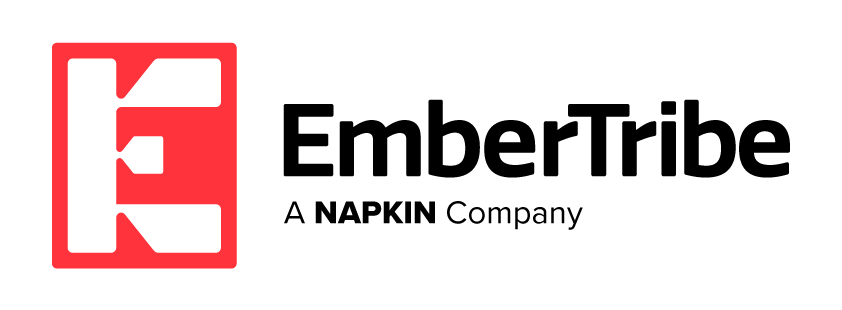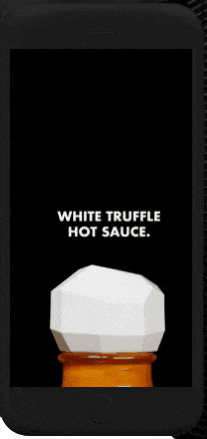Snapchat Ads are full-screen, immersive, and engaging ads that inspire action from viewers.
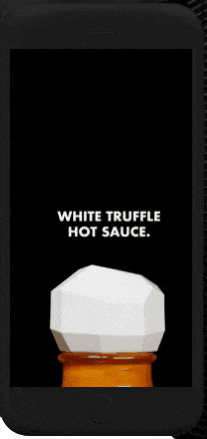
Snapchat Ads work for all advertisers — ranging from global brands to small and medium businesses alike. Listed below are the following reasons why you should get started on Snapchat advertising.
1. Conveniently create and manage your ads
Snapchat’s self-serve advertising platform called Ads Manager will allow you to create ads, launch campaigns, monitor performance, and optimize everything in just one place.
2. Reach the perfect audience on Snapchat
Snapchat reaches about 75% of millennials and Gen Z — the world’s next generation of consumers with a direct spending power of $1 trillion! This particular audience will have, or already has, an influence on household spending. As a matter of fact, they are now forming their life-long brand preferences — and it’s such a smart move to take action as early as you can.
3. Get started with Snapchat Ads with just $5 a day
Yup, you read that right. You can start running your campaigns on Snapchat with as little as $5 a day. Their low daily minimum spend requirement means you can test, learn, and optimize campaigns while staying within your budget.
The ad pricing on Snapchat is determined by several factors including but not limited to your selected advertiser objective, selected budget, the duration of your campaign, and your bid amount (if you’re using Snapchat’s goal-based bidding).
4. Have immersive and engaging ad formats
Snapchat Ads are full screen, immersive, and engaging ads that inspire action and drive results from your audience.
Types of Snapchat Ads
Snap Ads
Snap Ads are full screen mobile ads that appear in between or after content on Snapchat (for example, stories). Snap Ads can be photos, videos, and GIFs that last up to 10 seconds. You can also include a swipe up feature to reveal more information, such as an article, longer video, website page, or app install CTA.
Technical requirements:
- Width: 1080 pixels
- Height: 1920 pixels
- Aspect Ratio: 9:16
- Format: .MP4, .MOV, H.264 encoded
- Audio: 2 channels only, PCM or AAC codec, 192 minimum kbps, 16 or 24 bit only, 48 kHz sample rate
- Length: 3 to 10 seconds
- File Size: 32MB or less
Story Ads
A great option if you want to highlight new video content or to show an updated line of products, Story Ads provide your brand with a tile in the Discover section of the app. The tile will allow users to look through your collection of branded Snaps.
Technical requirements:
- Full screen canvas: 1080 x 1920px, 9:16 aspect ratio, scaled proportionally to original asset
- Acceptable creatives: Live, motion graphic, or stop motion video, cinemagraph, slideshow, Gif-like, still image
- Format: Video (.mp4 or .mov and H.264 encoded), image: (.jpg or .png)
- Audio: Must utilize 2 channels (left and right) in a balanced way throughout, audio target level should be- 16 LUFS, PCM or AAC codec, 192 minimum kbps, and 16 or 24 bit only
- Length: 3 to 180 seconds (if file size does not exceed 1 GB), 30 seconds (if created in Snap Publisher)
- File size: Video (1 GB or less), image (5 MB or less)
Product Catalog Ads
This is a great option if you're looking to display your products, services, and/ or experiences in a shoppable ad format. With the various ad options available, you can showcase your existing product line to help develop and automate your ad creation for campaigns on Snapchat.
This “library” of assets can be used to automatically create several Product Ads — story ads, single image or video ads, and collection ads — through various templates in Ads Manager.
Lenses
As an advertiser or as a brand owner, you can also sponsor Lenses to create an augmented reality experience for your viewers. They can add the Lens to their photo or video and add the Snaps to their story or send it to their friends.
Technical requirements:
- High-resolution, transparent background: .PNG of logo
- High-resolution, layered: .PNG files for any static images that you wish to appear in the lens
- For 2D Lens: High-resolution .PSD file of any specific 2D models that will be appended to the face or frame in the lens
- For 3D Lens: 3D Max or Maya files of 3D models that will be appended to the face/head/frame in the Lens
- Audio: .MP3 or .WAV file
Filters
As a brand, you can sponsor a Snapchat filter. Filters are seen by an average of 40-60% of daily Snapchat users. This means that filters are generally a great form of advertising in a specific location.
Technical requirements:
- Width: 1080 pixels
- Height: 1920 pixels
- Format: .PNG asset with transparent background
- File Size: 250KB or less