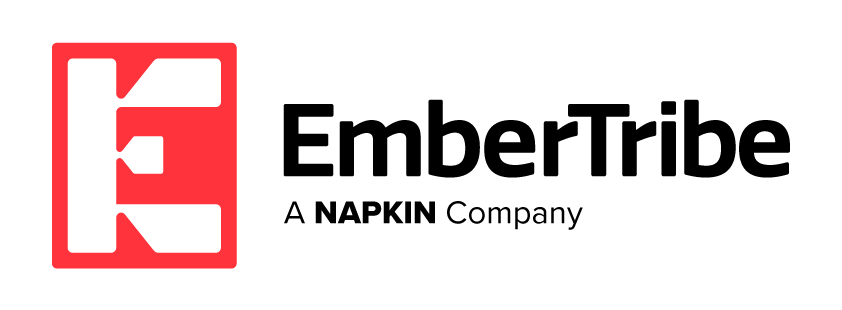Advertising on YouTube Effectively
Step 1: Create a YouTube business account
You can create a YouTube channel with your regular Google account. Although if you do, you must note that other people in your team will not be able to access it and that your viewers may be able to connect to your email address.
We highly suggest that you start by opening a Brand Account on Google. By doing so, multiple authorized users can log in simultaneously and you can also manage multiple YouTube channels for your brand/s in one place.
Step 2: Get to know your audience
With a YouTube channel for business, you have access to an Analytics tab. YouTube Analytics allows you to measure the success of your marketing efforts. You can use them to monitor your progress toward achieving specific goals like growing subscribers or increasing video views, and identify what works and what flops.
Step 3: Know your competitors
Like any platform, YouTube is a competitive space. By conducting an audit of competitors, you can see how your channel measures up and identify opportunities.
Pro Tip: Make sure your competitors aren’t serving ads on your videos. If they are, block them in Google’s ad manager!
Step 4: Learn from other channels
One way to learn about other channels is by taking a look at YouTube’s trending videos. Try to observe what keeps other people from coming back to the following videos you see and how else these creators are driving views, subscriptions, and engagement through their content.
Step 5: Optimize your video
Optimizing your videos means that they stand the best chance to show up in search results. Frequently showing up in search results also means getting more chances of gaining viewers. Since YouTube is a video search engine, video results are ranked by titles, keywords, and descriptions among other factors, including YouTube’s recommendation algorithm.
Step 6: Upload and schedule your videos
Access your channel analytics and check if there’s a particular day or hour that tends to have a high amount of viewership and engagement. Once you’ve pinpointed the best timeframe, make it your business goal to publish regularly within that period.
Step 7: Optimize your channel
Optimizing your channel means making it easier for viewers to find and follow your account. To effectively do so, make sure to add these finishing touches to your profile:
- Channel description,
- Channel icon,
- Channel banner, and
- Featured channels (if applicable).
Step 8: Set up your YouTube ads
If you want to promote your brand, your event, or your new product, YouTube ads are the way to go. In case you didn’t know yet, people are generally three times more likely to pay attention to online video ads compared to TV ads.
Types of YouTube Ads
YouTube ads are available in the following categories:
- TrueView ads generally give viewers the most control over the ads they see. You will only pay for TrueView ads when users watch for at least 30 seconds, watch an entire short video, or interact with an ad (such as clicking on a call-to-action).
- Non-skippable in-stream ads are similar to TrueView ads — except viewers will not be able to skip them. Non-skippable ads must be between 15 and 20 seconds, and they aren’t just played before videos. They also play partway through videos that are 10 minutes long (or more). Unlike TrueView ads, you will pay for non-skippable YouTube ads on a CPM (cost-per-mille) basis, which means that you will pay a fee per thousand views.
- Bumper instream ads are non-skippable video ads that are played before a viewer’s chosen video and must be less than 6 seconds long. You will have to pay for bumper ads on a CPM basis.
- Sponsored card ads appear within videos as small call-to-action (CTA) pop-ups. A small “i” symbol will pop up in the upper right-hand corner of a video and when your viewer clicks on it, the card will expand.
- Overlay ads are the simplest form of YouTube advertising. These are banner ads that appear along the bottom of videos and they may also be text-based.
- Display ads are also simple YouTube advertising formats. These ads have been around for a while and appear in the right-hand sidebar above the suggested videos list.
Step 9: Work with an influencer
To showcase your brand and to reach a wider audience on YouTube, work with an influencer. YouTube subscribers are more likely to follow shopping advice from their favorite creator over their favorite TV movie personality simply because they find it a lot easier to relate with creators.
Step 10: Analyze your results
Getting YouTube marketing right involves testing and experimenting which is why you need to start measuring your success and failures alike. When you publish your videos, keep an eye out on:
- Changes in subscriber count,
- Audience demographics,
- Video playback locations and traffic sources, and
- Device reports.