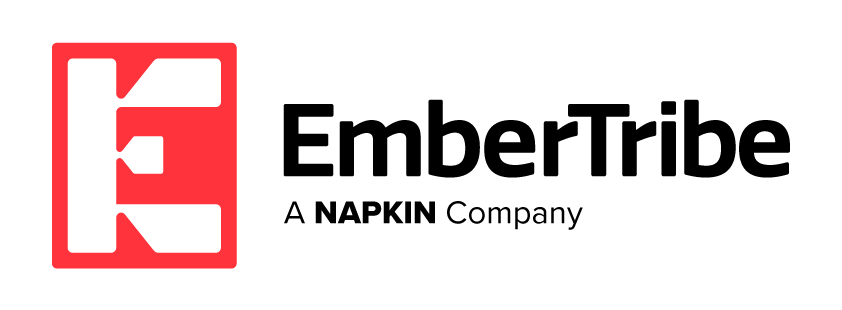TikTok advertising is rapidly evolving as the application grows. Before the launch of new TikTok for Business solutions in June 2020, brands needed to contact the company directly to learn if they qualified for advertising.
With TikTok’s new features and further developments today, creating an account on the TikTok Ads Manager is just a few clicks and approval away. Once your brand is approved and your account is finally set, you can unleash your creative side by getting started on TikTok advertising in just four simple steps:
Step 1: Create a campaign
Start by creating an ad campaign under the “Campaigns” tab and clicking on the “Create” button. This will give you the option to choose your campaign objective — whether you want to drive traffic, conversions, or app installs.
Once you have that sorted out, give your campaign a name and set a campaign-level minimum budget. You can set a lifetime budget to quickly reach as many people as possible. Although if you set a daily budget, you can still gradually and steadily reach out to your target audience.
Step 2: Choose your placements and targeting
Once your campaign is set, you can start creating an ad group for your campaign. This is where you get to decide on the placements and targeting for your ad group. Your choice of ad placement will determine where your ads appear on TikTok and its partner platforms.
You can either choose automatic placement or manually select your targeting placement. Automatic placement will make sure that your ads appear on all the TikTok partner apps. So it might be something to consider if you don’t have a specific placement in mind.
If you prefer to do things manually, you can configure your targeting based on demographics — location, gender, age group, language, and interest category. But if you want to target a more specific audience group, you can opt to create a custom audience in two ways:
-
You can upload the IDs of users you want to target in a CSV, ZIP, or TXT file, or
-
You can also create a custom audience based on certain metrics such as engagement, app activity, and website traffic.
Step 3: Create a new ad
TikTok gives you the option to upload either a video or an image file as your ad creative. To ensure that your ad looks great on TikTok and across all the partner platforms, make sure you follow the recommended ad specs.
After creating an ad, you will have the option to preview it and get an idea of how it’ll appear to TikTok users. This way, you can check whether your ad needs some tweaking before you submit it for review.
Pro Tip: You can further customize your ad by naming it so it’s easier to recognize between different ads within the same ad group.
Step 4: Measure your ad’s performance
You should also measure your performance to see how the campaign is paying off. TikTok provides native analytics that can show you how your ad is doing in terms of impressions, clicks, conversions, and more.